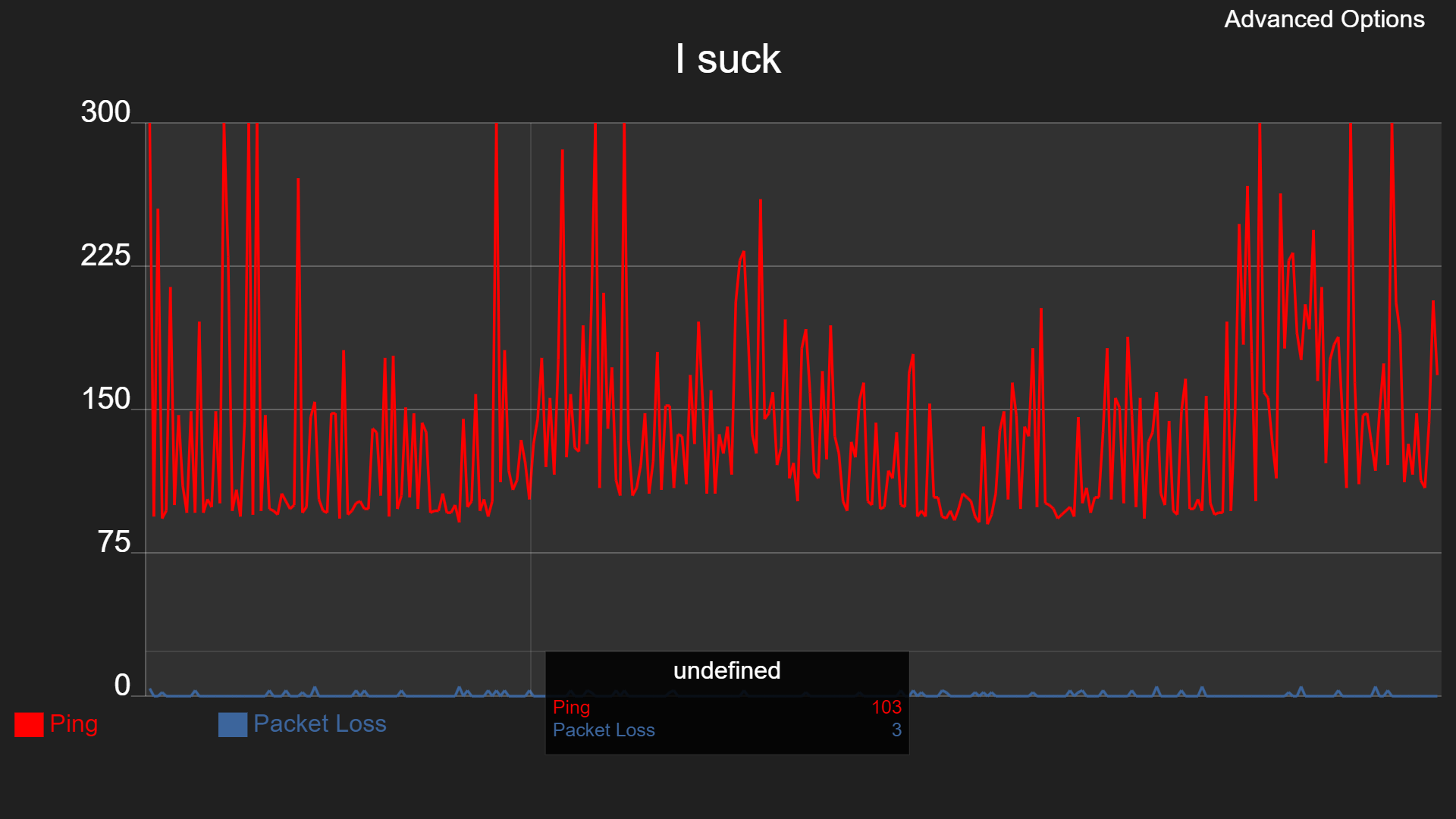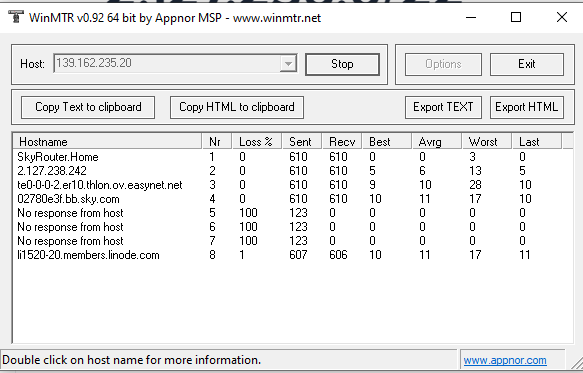Hi aLL,
After the last thread about server lags, I took a closer look at the topic of packet loss, especially in relation to connections to foreign servers on the part of Telekom. To cut a long story short, it is simply due to Telekom and their non-compliance with our applicable laws, especially regarding net neutrality. I don't need to try to play on the server before midnight, because the packet losses are simply unplayable. After midnight all is well and everything is at 0% packet loss and I can enjoy playing. The only way to play before prime time is to have a VPN connection. This also works wonderfully for a short time. Unfortunately, I am kicked after about 1-2 minutes, with the message: You have been kicked because of a timeout during the ACE checks. Yes I can set Split Tunnel, but unfortunately I see it so far that I can only add the whole game so the UnrealTournament.exe to the exception. Unfortunately, then at the time mentioned the packet loss is of course directly there again. Is there any other way to add only the Acev12e to the exception? Maybe you have a tip for me @snowguy ?
Thanks


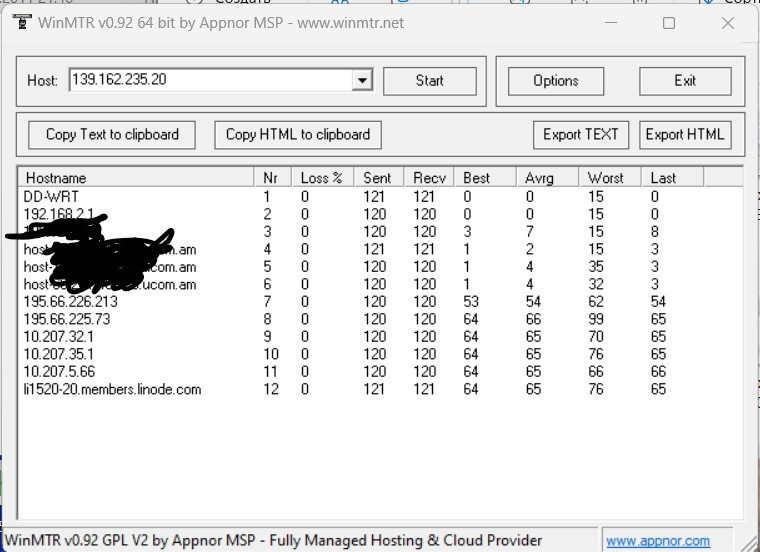


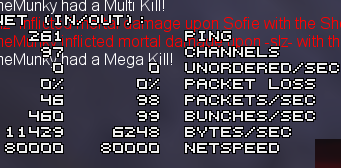

 (I forced a max ping value of 300 to make the graph more readable as some pings were over 1-2k)
(I forced a max ping value of 300 to make the graph more readable as some pings were over 1-2k)